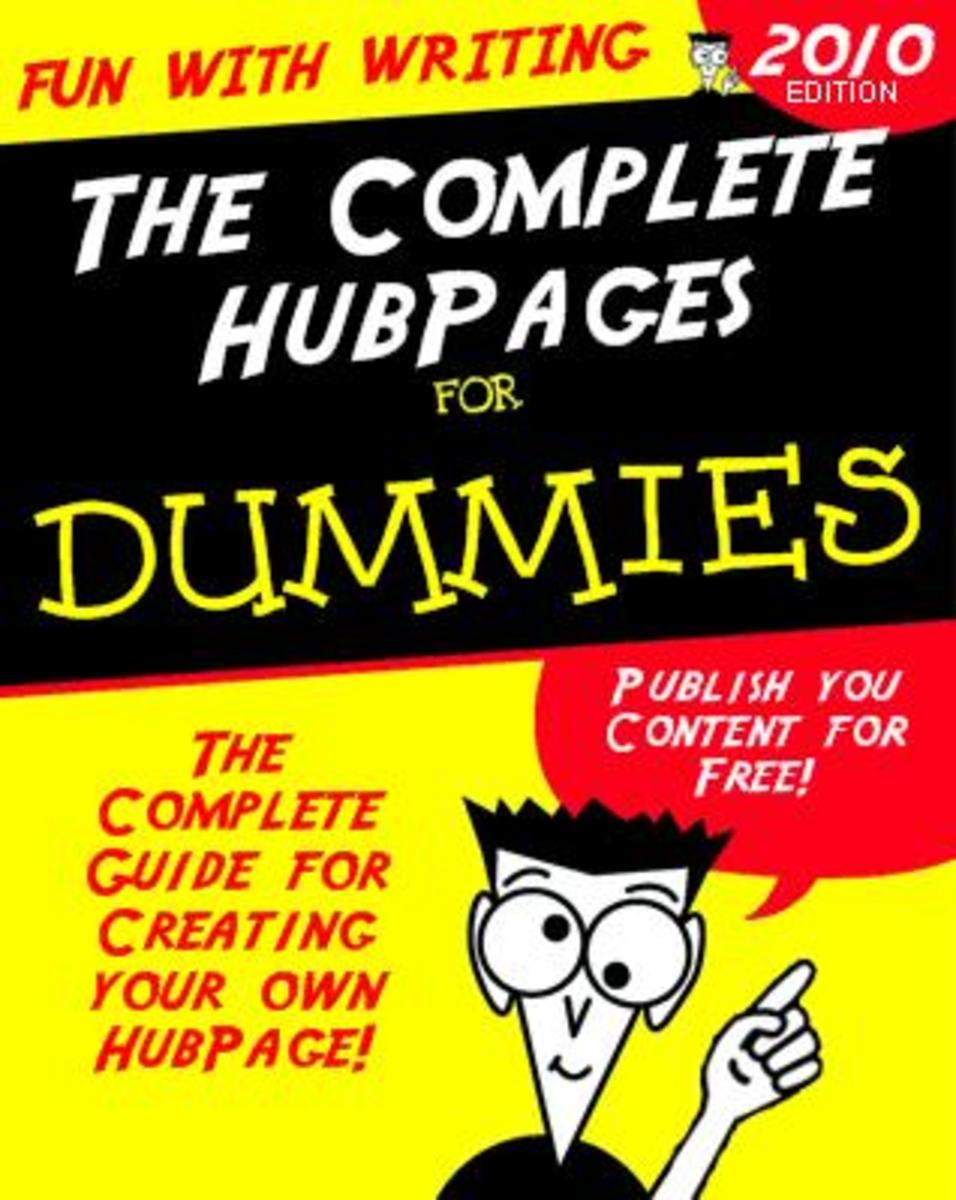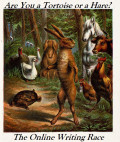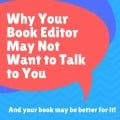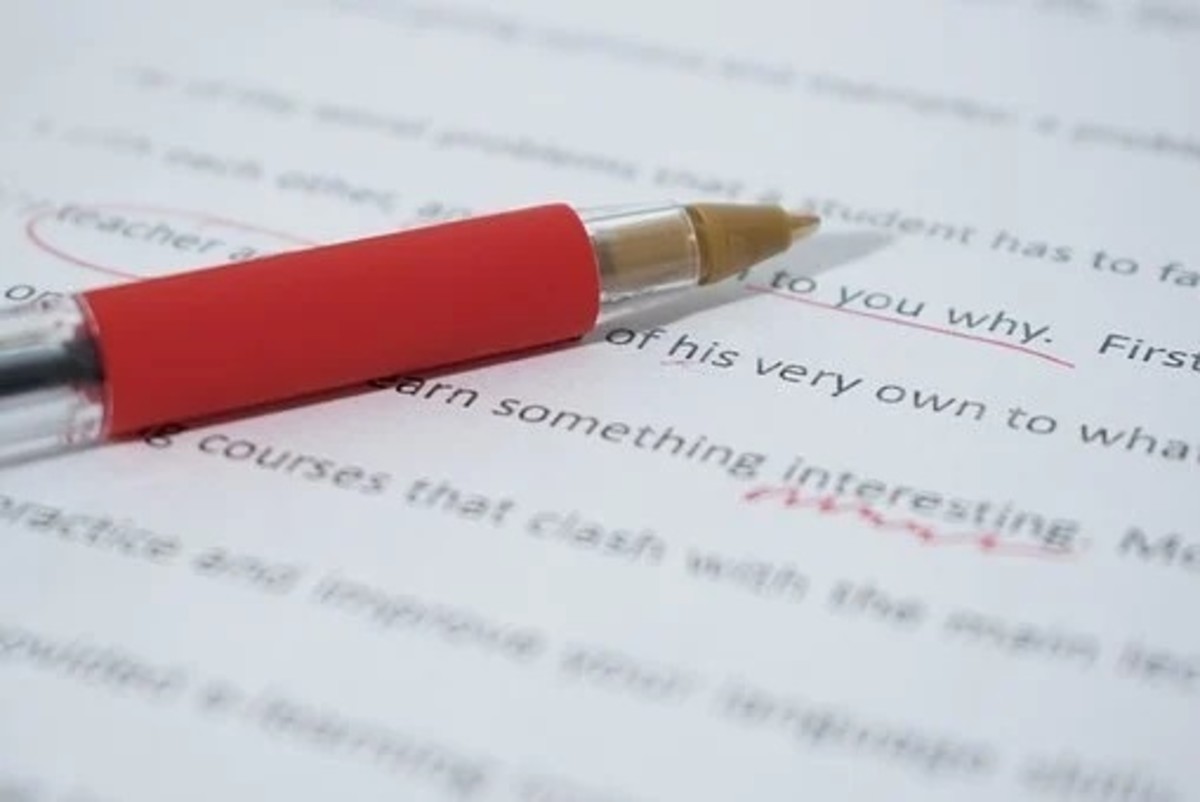Writing Online Articles Easily, Effectively - Tips, Tools, SEO Guides
Why write yet another article of how to write articles? Well having now completed over 500 articles on Hubpages, and many more on other article sites, and my own websites, I decided that it was time to review my methods. I decided to share my experiences here.
Effectively written articles that meet the search engine optimization (SEO) tests are unique, clear, accurate, well laid-out, and concise, but lengthy (about 1500 words).
The key steps to writing effective articles are the focus, and style for the topic and publisher, research, organization, structure, editing, elaboration, re-editing, and lastly applying SEO conventions in terms of keyword selection and density.
In this article I am going to focus on research, editing, rewriting gathered material, and checking for uniqueness.
The focus is on 'Information Articles - designed to review and inform, and help readers find answers' rather than 'Sales Articles - designed primarily to sell by reviewing goods and services'.
This article also focused on software and online tools for editing gathered research material. It provides may tools and tips for writing search engine optimized (SEO) articles for online publications and landing pages. (see the list of articles for the other topics).


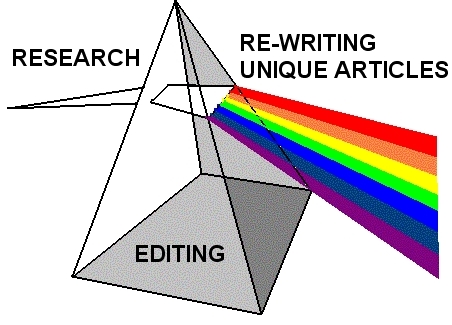
Of course the most important first step for getting traffic with your articles is selecting the niche and carefully crafting your title (see Keywords in Titles: Divide and Conquer or Long-tail Keywords to Get Hits)
Research
The best way to write a truly unique article is to sit down and write it completely from your own research and experience. However there will be limited topics for which you are an expert. However you can expand this through research, to pursue your interests and find other topics to write about.
Most articles will be written by gathering information from internet searches and rewriting and editing the source material to craft your own perspective and slant on the topic, often adding your own material, ideas or commentary.
Referring to previous research and published information adds authority of your article. Your research gathers the stuff for your article.
There is nothing new under the sun but like a prism, a writer can choose a color in the spectrum as a new topic, and like raindrops create a rainbow with a pot of gold at the end!
The standard way of doing research is to Google it! This is fine but its not the easiest nor most comprehensive way to quickly get information.
There are several tools which are better for research. In the examples below the search term is 'fly fishing'
Google - Shown below is an extract from a Google search - Lot more digging required here to find what you need!
----------------------------
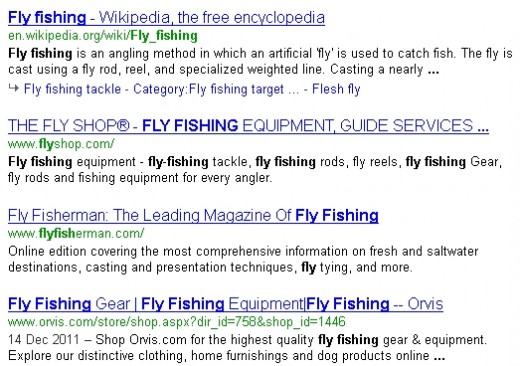
------------------------------
Mashups - A better way is to use a 'Mashup' - search engines that combine the results from several search engines such as both Google and Bing and various social network pages. The oldest and best know is Dogpile. Shown below is results for Top40Mash, that combines ranked search results for Goolge, Bing and Yahoo, as well as Twitter and Digg.
-----------------------------

---------------------------------
Tools that extract summary data for you - An even better way is to use search tools that extract summary information for you and present the information in the results. Voila! You have text, and you know what the sites are about. In some cases you can use the data shown straight away as basic research material without having to open the links. Shown below are extracts from Hakia and Shablast . Another one is Sensebot
These tools provide much better research material especially for technical topics.
---------------------------------
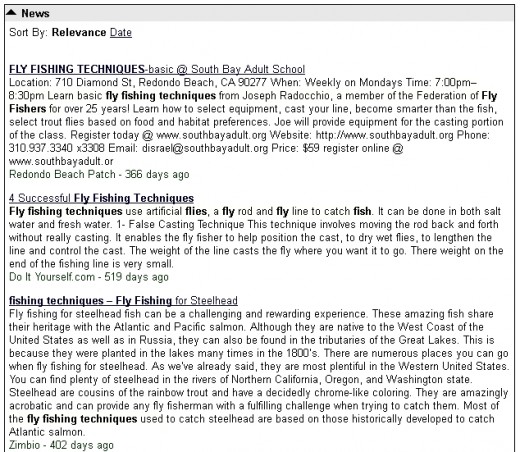
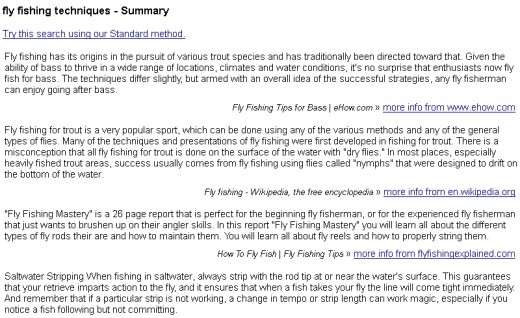
----------------------------------
Structure and Layout - the Skeleton
Having gathered the research material, its time to decide on the structure for your article. The best way to do this is to write a 'skeleton' for the article as a series of headings. Work on the organisation and logical sequence for the various sections and headings until it makes sense. Below is a trivial example.
Fly Fishing
- Introduction
- Review
- Discussion
- Conclusion
Next you add a sentence summarizing what you want in each section under each heading.
- Introduction - Discuss how fly fishing as a method for catching fish
- Review - History of fly fishing and what species are targeted and where. Describe the methods and gear used, and casting skills
- Discussion - This is where you develop the specific topic for our article such as tying flies, casting, or equipment such as rods and waders. Perhaps you may be providing advice on tours and where people can learn to fish using flies.
- Conclusion - provide a summary of what the article has provided and links to follow-up sites and information
Adding Draft Details - the 'Flesh and Blood'
Now you start writing and gathering the details for each section from your research. This will involve some unique material that you write from scratch, and some material extracted from the research data you have collected that needs to be re-written in your own words.
Start off by simply copying and pasting bit of text from you research, and roughly writing extra material for each section. This adds the flesh and blood to your skeleton. You will now have a rough draft.
Now you have a set of sections or components that you can work on independently. This makes it easier - one section at a time.
Rewriting, Editing and Checking for Uniqueness
There are vast array of tools for helping you with this task. The ones I use are Gorewrite - a tool for editing and rewriting text, and CopyScape - a tool for checking for duplicates in your material. Now you work through each section doing the final writing of new material, editing and rewriting the old stuff. The aim is text which is unique and meets your objectives for the article.
Rewriting - GoRewrite is a very simple tool to help you edit and rewrite text. You enter a block of text and it automatically replaces some of the words with synonyms that are highlighted in red.
----------------------------------
© janderson99-HubPages
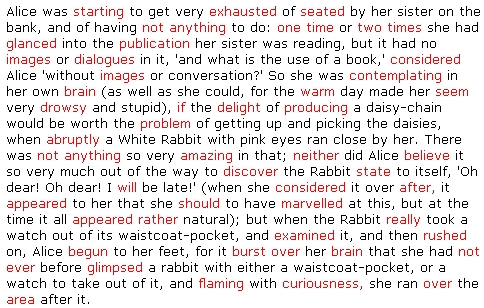
----------------------------------
This provides is a great way to start rewriting to generate original material. You simply work though and rewrite the material (sentence by sentence) to suit the article your are writing. You add extra material as you go. Do it section by section. Once you have finished each section check for duplicates using Copyscape. Rewrite any sentences that it detects with problems until it provides the all clear message.
Gorewrite also provides tools for re-ordering lists and re-formating PDF material ( to remove line-feeds).
Shown below are sample outputs from Copyscape showing duplicate locations. Also shown is the target message that gives you the all clear!
-------------------------------
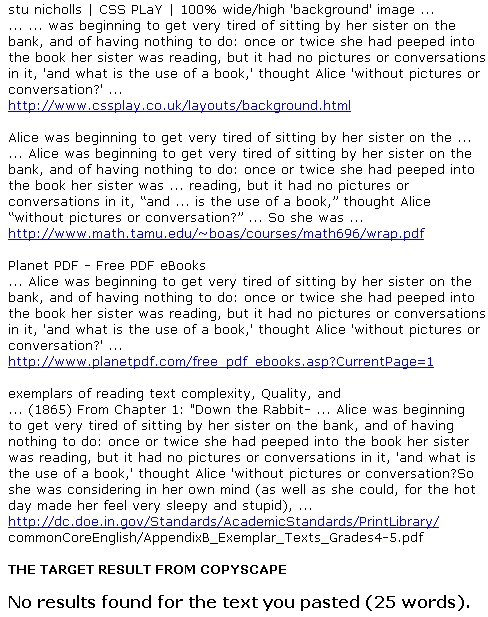
Conclusion
There you have it - A summary of one of the many ways you can use to easily write effective articles for publishing online.
Hope you Enjoy your Research and Writing.
© 2012 Dr. John Anderson