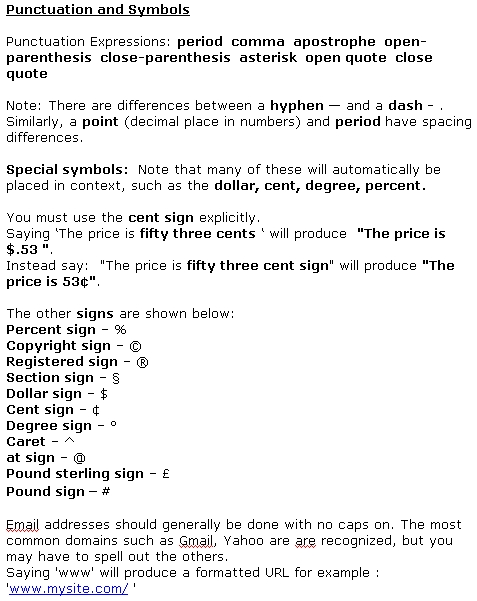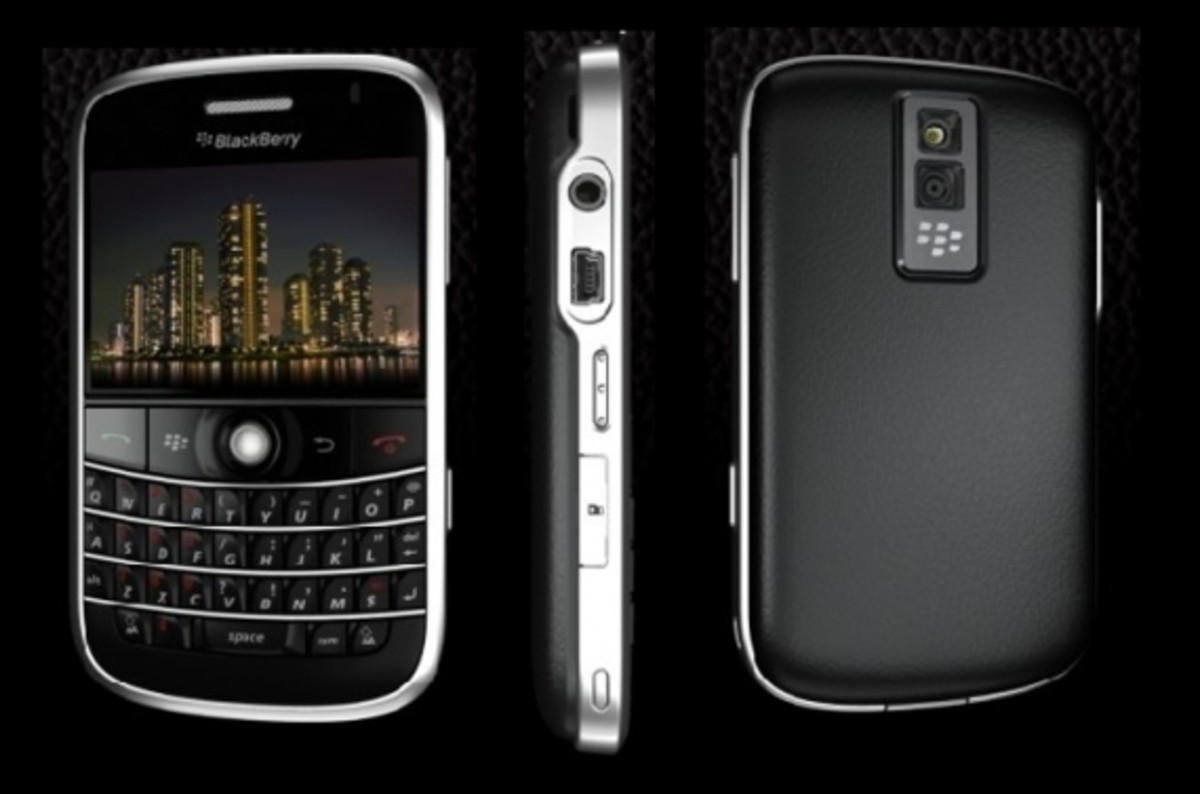Siri on Steroids: Hacks for Remote Controls, Social Networks, Formatting, Phonetics, Symbols
Hackers around the world are hacking iPhone's Siri in a good way to expand its capability to use voice commands control a variety of remote devices.
Its Siri on steroids!
Its Siri becoming HAL ten years after 2001!
You can get Siri to do all sorts of stuff.
Apple said that Siri was a work in progress and clearly the progress is moving ahead in leaps and bounds.
Using Siri to control devices around the home
An Australian has developed a cool gadget to hack Siri so he can use voice commands to switch on a lamp, open web pages on a computer and control all sorts of devices around the home.

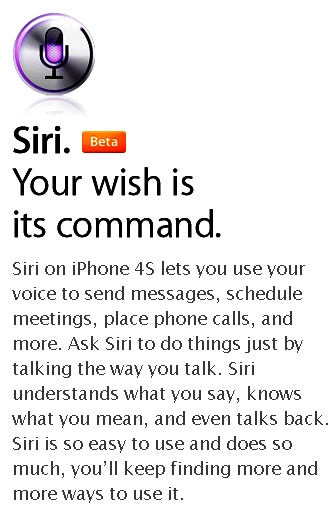




The Hack works by intercepting the response from the Siri software that are transmitted from the iPhone to Apple's servers in the cloud and directs them to a computer program developed by the inventor. Siri operates by sending "voice packets" to Apple's servers which then does the voice recognition and sends back a string of text to the iPhone. For the hack, a "DNS forwarder" (dnsmasq) is used to intercept the commands and forwards them to a computer, which then transmits command through a home computer network WiFi network. This can be used to control all sorts of device around the home.
Using Siri to remotely start a vehicle
Another hacker has created a mod that allows the iPhone 4S to remotely start a vehicle or stop a vehicle simply by asking. Once again a proxy server is used to pick up the commands and communicate with the remote system installed on a vehicle. Issuing requests to Siri such as "Stop my car" and "Start my car" does just that
Using Siri to send text to Facebook
To set up Facebook, in the US text 'Hello' to the code '32665'. In other countries use the short code set up for the country you live in). Follow the link provided in the reply that is generated to finish the setup. Next inset the short code into your list of Contacts. Name the contact 'Facebook'. Then you can simply say instruct Siri to 'send a text to Facebook saying … your message'.
Using Siri to send text to Twitter
To set up the Twitter twitter link, in the US text 'START' to the code '40404' (or the short code that has been set up for other countries). Reply to the response with firstly your username, and secondly your password. Then add the short code to your list of contacts and name it 'Twitter.' Then you can simply say tell Siri to 'send a text to Twitter saying …your message'.
Using Siri to send text to Google+
For Google+, go to your settings page and scroll down the page till you see “Set delivery preferences.” Insert your cell phone number. Make sure to click the option “don’t notify me” if you don't want to receive all incoming messages via Google+ in text. Verify your number using the code sent to your phone, then add the short US code '33669' (use other code specified for other countries) to your contacts using the name 'Google Plus.' The updates you sen via Siri are shared with everyone in your circles.
go to top
Using Siri to add a reminder to Remember the Milk
The iPhone 4S has its own inbuilt reminders app, but many people prefer to use 'Remember the Milk' that has many advanced features, such as share tasks with others and the ability to sync online. Below are the instructions provided by 'Remember the Milk' on their website:
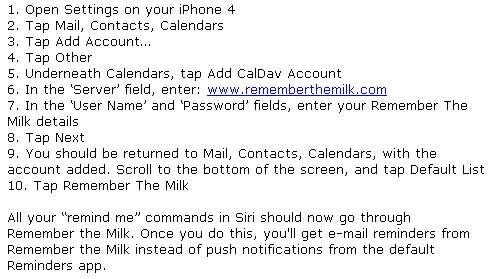
Teaching Siri to correctly interpret an Unusual Name
Siri's dictionary does not include unusual names or spellings and so it makes mistakes which cannot be corrected except by adding phonetic names. To do this go to the contact card, click Edit, scroll to the bottom, and then finally click Add Field. There are two fields "Phonetic Last Name" and "Phonetic First Name" and fields. For difficult names this may still not work and you may need to use a nickname or an abbreviation.
Teaching Siri to correctly interpret punctuation
For dictation make sure you speak clearly and distinctly. Siri has some inbuilt formatting words. A list of formatting commands is shown below.
© janderson99-HubPages
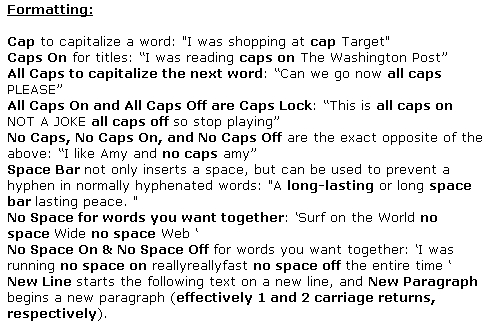
Getting Siri to Insert Punctuation and Symbol Codes